API Documentation:
Getting Started
After you signup for an account and login, you will see your API key on your dashboard:
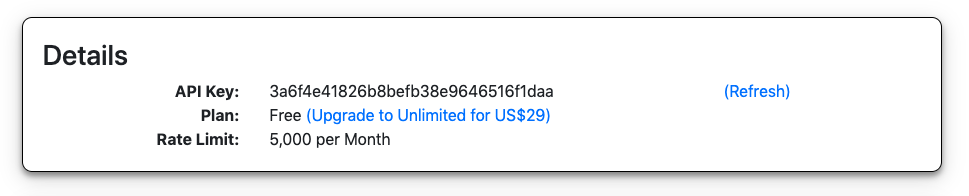
Postman Example | Raw JSON Example
Declare the JSON Request Headers
Use your email address and API key to create the Authorization key in the header:
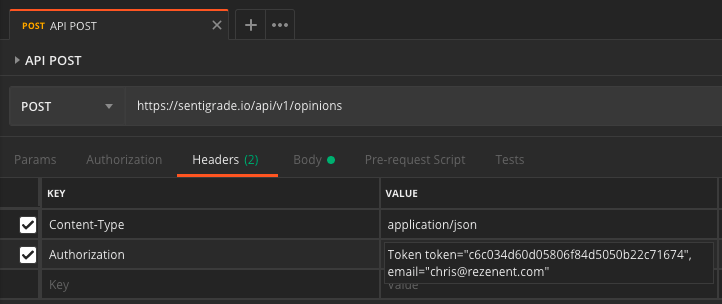
Postman Example: JSON Request Headers
Build the JSON Request Body
Place your statements you want graded in the body of the API POST:
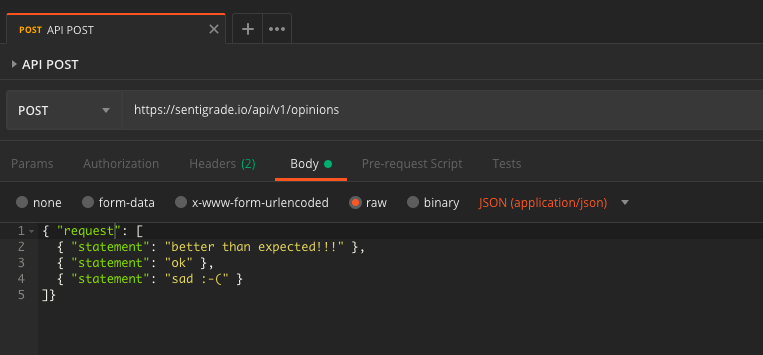
Postman Example: JSON Request Body
Receive the JSON Response
Receive the statements and grade back from Sentigrade:
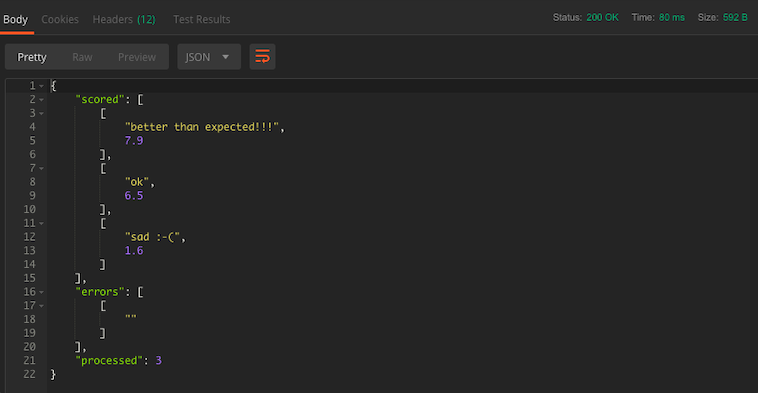
Postman Example: JSON Response
Guidelines:
- Requests must be made in application/json format
- The request contains an array regardless the number of statements
- Each statement you would like graded is declared with singular "statement"
- Requests are limited to 100 statements
Any questions? Contact us and we will respond as quickly as possible.
Thanks for choosing Sentigrade!